Workspace
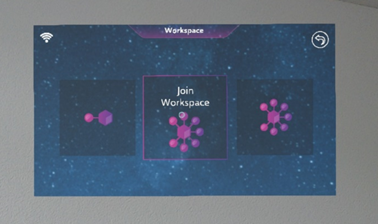
After having selected WORKSPACE from the home panel, the user is presented with the panel depicted above.
From here, users can create new workspaces, join existing ones, or load sessions that they have previously saved.
Tip - walk around the intended anchor position and explore it from different angles when placing or searching for spatial anchors.
When creating sessions, it is best to walk around and allow the device to explore the physical space around the general anchor position before actually placing the anchor. This allows more information and data to be included in the spatial anchor description which will make the anchor it easier and quicker to be recognized again (either by you or other users).
Likewise, when trying to join a session that already has an anchor placed, walk around the general area to speed up the recognition and localization.