Sphere Lobby
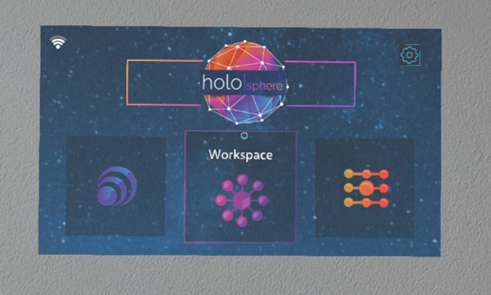
After successful login, the home panel above is displayed. From here, the user can navigate to different parts of the sphere platform.
With the button on the top right corner, the user can navigate to the settings.
With the button to the left, the user can navigate to the EXPERT panel, from where the user can remotely connect to other users working on tablets, smartphones, or laptops.
With the button in the middle, the user can navigate to the WORKSPACE panel, from where the user can create or join an augmented collaboration session.
With the button to the right, a single-player session is started. By means of the session menu, the user can then navigate to the TASK panel, from where the user can launch a workflow support session.