Proxy Network Connection
With holo|one sphere, users can connect through proxy servers by entering their credentials on device prior to logging in.
On the login page, click the proxy settings button in the lower left corner to open the proxy settings input page

On this page, the proxy settings for url, username, and password can be entered. The url can be a domain name or an IP address. In case there is no username or password, these fields can be left blank. After entering the fields, click “Apply”.
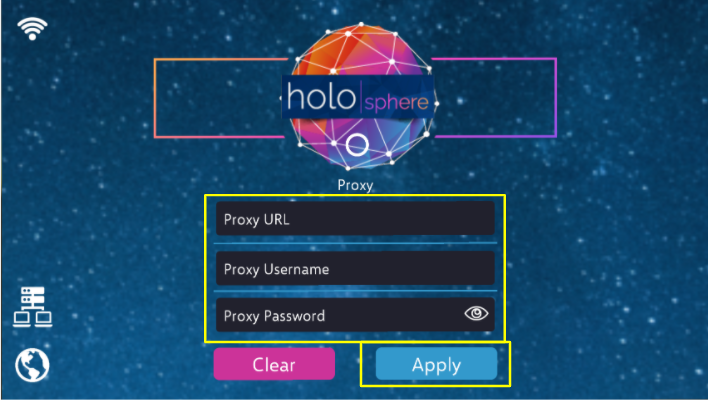
If the proxy settings are valid, you will see the proxy settings button turn blue to indicate that the proxy settings are valid. You can then proceed to login using your preferred method, which will then be over the proxy server. If you are unable to connect to the proxy server, an error message will be shown.

For information on sideloading proxy network settings directly to the device, please refer to the following page:
(Sideloading)