Expert
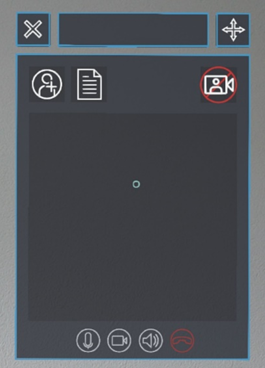
After having launched the call panel, the user is presented with the panel pictured above.
With the button depicting a person and plus sign on the top left of the panel, the user can launch the EXPERT panel.
With the button depicting a file in the top middle of the panel, the user can holographically add numeric or text inputs.
With the button depicting a crossed-out camera on the top right of the panel, the user can enable or disable the connected Lite user’s video stream.
On the bottom row, the user has access to basic call functionalities, namely mute / unmute the microphone, disable / enable video stream, mute / unmute speaker and quitting the call.
With the button in the top left corner, the user can close the call panel.
With the button in the top right corner, the user can move the call panel around.