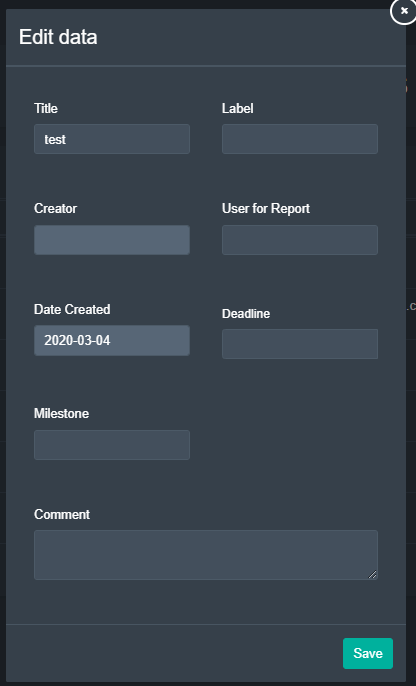BIM Collaboration Format (BCF) Reports
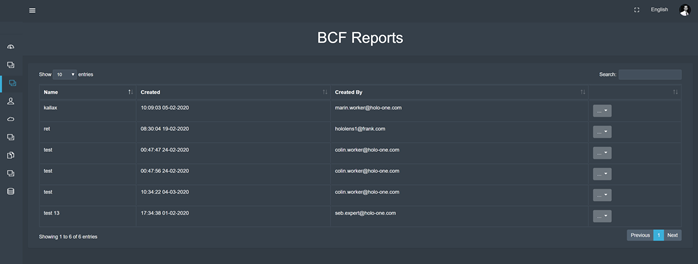
After having navigated to the ‘BCF’ tab, the user is presented with a screen similar to the one depicted above. Actual BCF reports displayed may vary from company to company.
BCF Reports represent incidents / findings for 3D BIM overlay models with the reality, i.e. deviations between plan and physical installation.
The list of BCF reports displayed in the centre of the page consists of (from left to right) the name of the BCF report, the date the BCF report was created, the email address of the user who created it and a button for further options. Upon clicking the button, the user has the choice to edit the BCF report, download it or delete it.
Editing a BCF Report
After having selected the ‘Edit’ button, the user is presented with the pop-up depicted above, where he may edit details of the BCF report, namely the Title, Label, User for Report, Deadline, Milestone and Comment. The Creator and the Date of Creation are set automatically.