Installating & Updating
PC
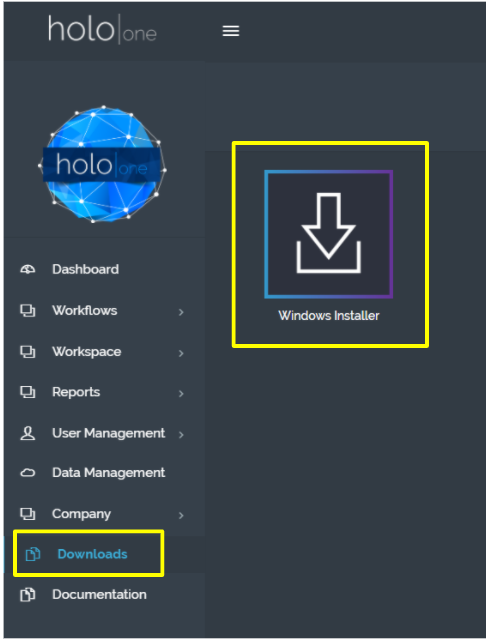
The PC version of sphere LITE can be downloaded from the holo|one Managment portal, once logged in. Client applications will notify you when there is a new updated version that is available.
For Lenovo Cloud Platform users, the PC LITE application can be downloaded from your organization’s LCP Portal. Mobile applications should be downloaded from their respective app stores.
Mobile (Android & iOS)
Mobile versions of sphere LITE can be downloaded from Google Play and Apple App Stores by searching for “holo one sphere”. Make sure the app you are downloading matches the logo below.
Upon first launch, the application will ask the user to be granted certain permissions, namely the permission to make audio recordings, video and image recording, as well as being able to access the device’s media, picture and data folder. In order for the application to work properly, the user is required to grant these permissions.
When launching the application for the first time, you will need to grant the app permissions to capture audio, video, and images, as well as being able to access the device’s media and data. In order for the application to work properly, these permissions must be granted
Client applications will notify you when there is a new updated version that is available.