Version 2.4.4
Last updated: October 31, 2022
Features & Updates
holo|one is excited to release a new wave of Sphere enhancements, designed to optimize operational efficiency, while improving collaboration efforts. Release 2.4.4 may be considered minor in the grand scheme of Sphere’s evolution. However, our team has proactively developed powerful features and fixes to fine tune our XR platform for the specific needs of new and existing users.
General
Refreshed the Media Pane’s look-and-feel for mixed reality users

Enabled individual users to privatize their media folders:
Freeform media captured at runtime is automatically placed in a user-specific folder under “user created media”
Note – power users will retain permissions to see private folders by selecting “View All Media”
We have also addressed additional UX enhancements, bug fixes, as well as security and performance optimizations. While we’re excited about them, they are either too small to notice, or difficult to explain. We’ll save you the time and defer to the more interesting aspects of the release below.
Core – Workspace
Added scaling to fine-tuned 3D model controls on mixed reality platforms:
Users now have the option to scale in steps by clicking a “+” sign on the 3D model
Step size can be defined in the Settings Panel

Spatial recognition functionality (beta):
When turned on in the Settings Panel, physical surfaces in the environment will now act as a blocking mechanism to allow the exact placement of models and other holograms on top of a given area (only applies to HoloLens 2 solution)
Workflow Guidance
Creation of partial workflow reports:
A new column in the management portal displays whether the report is linked to a complete or incomplete workflow

Emergency backup of workflow progress:
In case of battery loss, device malfunction, accidental cancellation and more, users will now be able to continue workflows where they left off
Remote Assistance
Sphere LITE users running the standalone Windows app can now turn on live screensharing (coming soon for mobile or web clients)
Bidirectional streaming:
Users on Mixed Reality devices are now able to view an incoming video stream from other users and select which stream to see.
.jpg?inst-v=ef5727e1-b07f-4ba4-b67e-c091459afc7b)
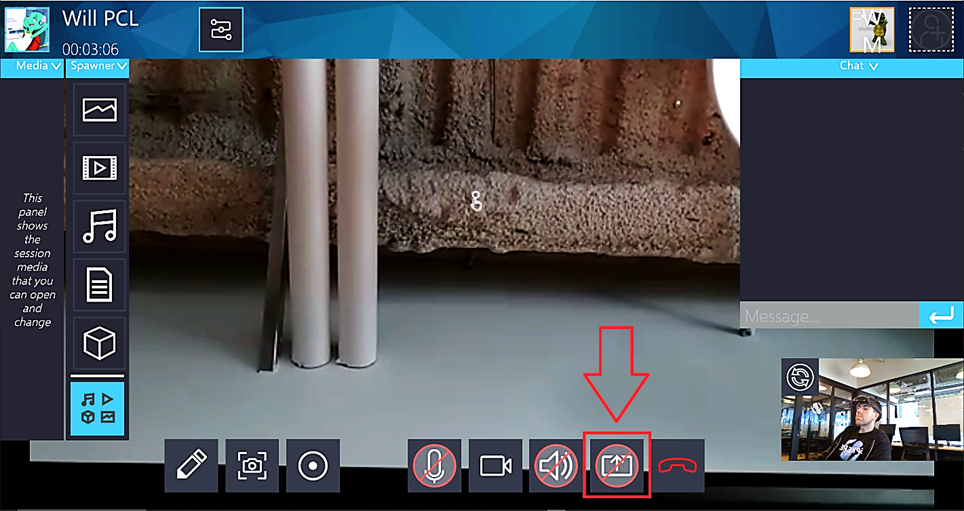

When connected to HoloLens 2 devices, Sphere LITE users have the option to capture a high-quality camera screenshot by triggering the end users’ camera capture

Known Issues
During a video call, extended loss of internet can cause disconnection from the call and in some cases for the subsequent reconnection attempt to fail. In this case, the user should leave the call and rejoin the ongoing session from the “recent calls” to re-enter
On the RealWear platform, the flashlight functionality does not work during active calls
On the RealWear platform, accessing the built in device “Scan Code” functionality during a video call can cause the video feed to drop and not reconnect. In this case, the user should leave the call and rejoin the ongoing session from the “recent calls” to re-enter